How check SMS credit or subscription status
You can see the SMS credit in
your Burst SMS portal. Just login in your bust SMS portal, you can see
the balance in top right corner.
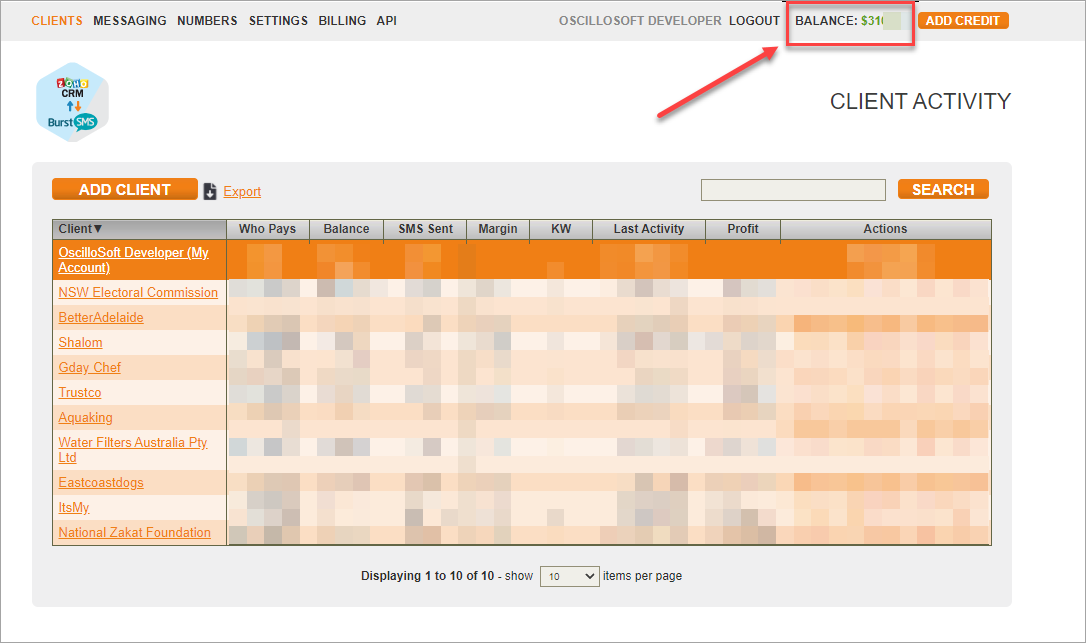
You can see the plugin subscription status in CRM .
CRM > Settings > Marketplace > All > Installed > Plugin configuration
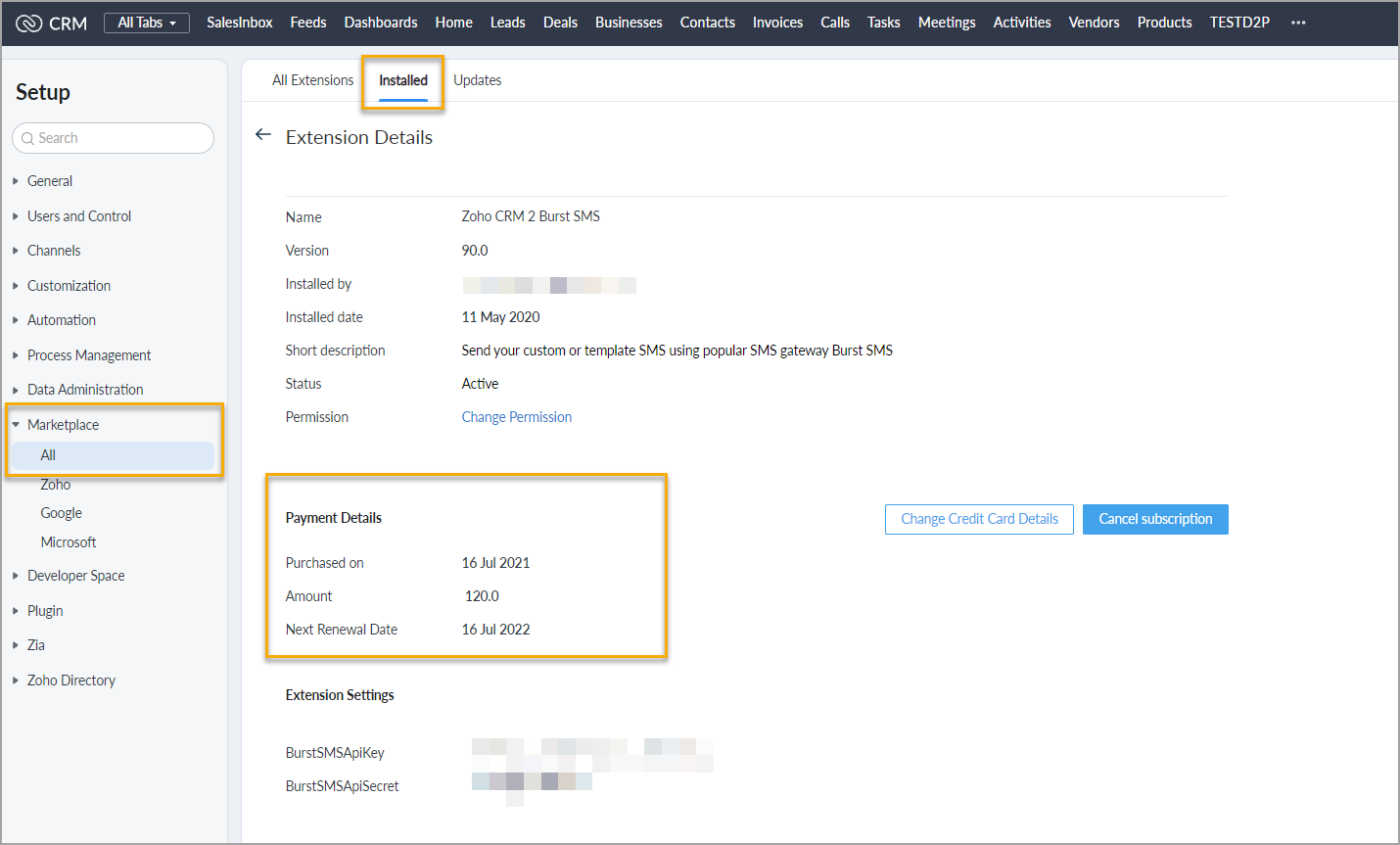
Please don't hesitate to get back to us for any further clarifications at - extension@oscillosoft.com.au
You can see the plugin subscription status in CRM .
CRM > Settings > Marketplace > All > Installed > Plugin configuration
Please don't hesitate to get back to us for any further clarifications at - extension@oscillosoft.com.au
Related Articles
Direct SMS FAQ
FAQ Q1. How much is Direct SMS? Direct SMS can help increase your work productivity for $5/month Q2. What does $5/month provide me? The $5/month is the cost of covering the Direct SMS plugin operating within your Zoho CRM. This is separate from the ...9.3 - Zoho Subscription Plan and Invoices in Contacts Module
You can see the invoices generated and associated in both contacts and deals module, but the subscription plans can only be seen in the contacts module. Below screenshot shows the invoices generated for a deal and the corresponding subscriptions in ...Direct SMS Features
5. Direct SMS Features 5.1 SMS Templates 5.1.1 SMS Templates Go to SMS Templates to view your existing templates and to add new templates. You can see the list of all the templates available, you can click on them and edit accordingly. Warning: ...FAQ - Zoho CRM 2 ClickSend SMS
Here's a handy FAQ that we've made to address some common questions and issues. Hopefully you find the answer to your questions here. Q1. Where do I signup for a ClickSend SMS? You can signup with ClickSend SMS through these links here. ...SMS Automation
Overview You can trigger a custom SMS using webhooks from your Zoho CRM. This article will run you through the steps to setup SMS automation using webhooks. You can customise these webhooks to interact with specific modules and what SMS templates to ...